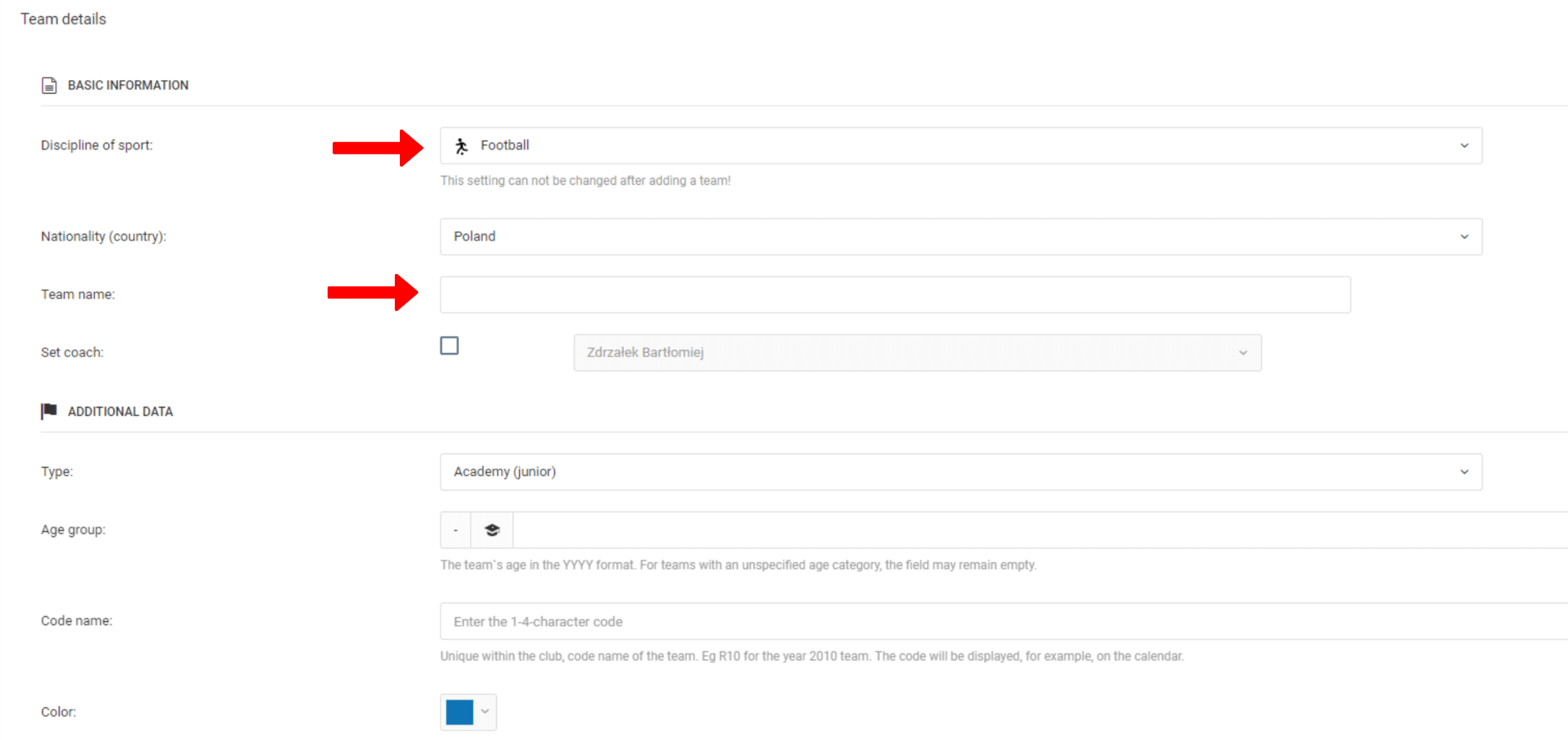Die Erstellung eines Teams ist ein notwendiges Element, um mit der Arbeit zu beginnen. Um ein Team zu erstellen, klicken Sie im linken Menü auf: Tagebuch Team Neues Team erstellen. Im Formular zur Teamerstellung haben Sie einige wichtige Felder auszufüllen. Am wichtigsten sind die Disziplin und der Teamname. Dies bestimmt die spätere Anzeige unseres Teamnamens an vielen Stellen im Tagebuch. Im Feld Vereinsname wählen Sie den spezifischen Verein aus, zu dem das Team gehört. Wenn Ihr Verein nicht aufgelistet ist, können Sie ihn manuell hinzufügen, indem Sie seinen offiziellen Namen und Logo eingeben. Der nächste Schritt ist die Angabe der Altersgruppe Ihres Teams, die Vergabe eines abgekürzten Teamnamens und die Festlegung einer Farbe, die zur Unterscheidung der Teams im Vereinskalender verwendet wird.